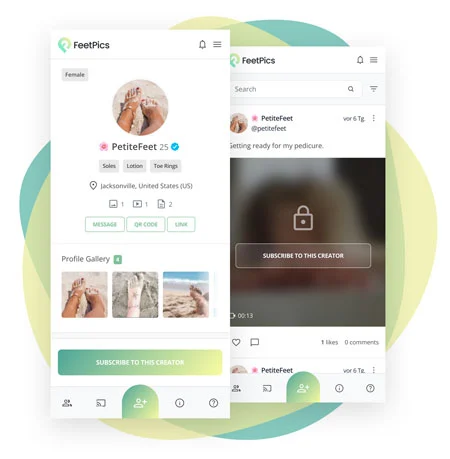Here are some of the reasons why you would opt to use what essentially evolved from a landline phone to take foot photographs.
Smartphone cameras have come a long way since 1999, which by the way, was the first year we first put a camera inside of a commercial phone. The Japanese company Kyocera, was the first to do so in May of 1999 with their interestingly named mobile phone, the Visual Phone VP-210. Given that two decades have passed since then, smartphone manufactures have had plenty of time to refine the tech and provide us with some remarkable sensors.
We talked about “How to take fantastic photos with your smartphone” earlier. If you already had a read, here are our top reasons why you would opt for your smartphone camera at the moment of taking feet pictures.
Convenience
It is almost impossible to beat the convenience of having a camera in your smartphone. You always have it with you, they have tons of storage, they are easy to use, the list is endless. You can always take a photograph whenever you spot a nice scenery for your feet. For the enthusiasts, smartphones also offer a ton of apps to edit the photos right on the phone itself.
Smartphones are Compact
For professionals, after a long day of shooting using tens of equipment, it is always mind boggling when you realize your smartphone can practically do the same thing at under 200g and all in a size that fits your skinny jeans pockets.
Cost
As with most things in life, price matters. If you are a beginner looking to get into photography, a modern budget smartphone is all you need to kickstart your career. Phones like the Google Pixel series offers what some consider to be the best smartphone camera experience at relatively inexpensive prices.
Easy Sharing
Sharing photos using smartphones is as easy as unlocking your phone, snapping those sexy feet, clicking share, and sending it to your customers.
Compare this with a professional gear where you have to grab it off its carrying case, adjust your settings, snap the photo, remove the SD card, hurry to insert it into your laptops SD card slot, find out your new laptop dropped support for the SD card slot, rush to find an adapter, fiddle with the USB ports, drag the photo to your desktop, open your email client, finally mail the photo.